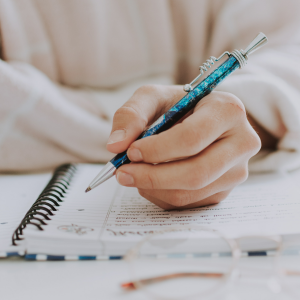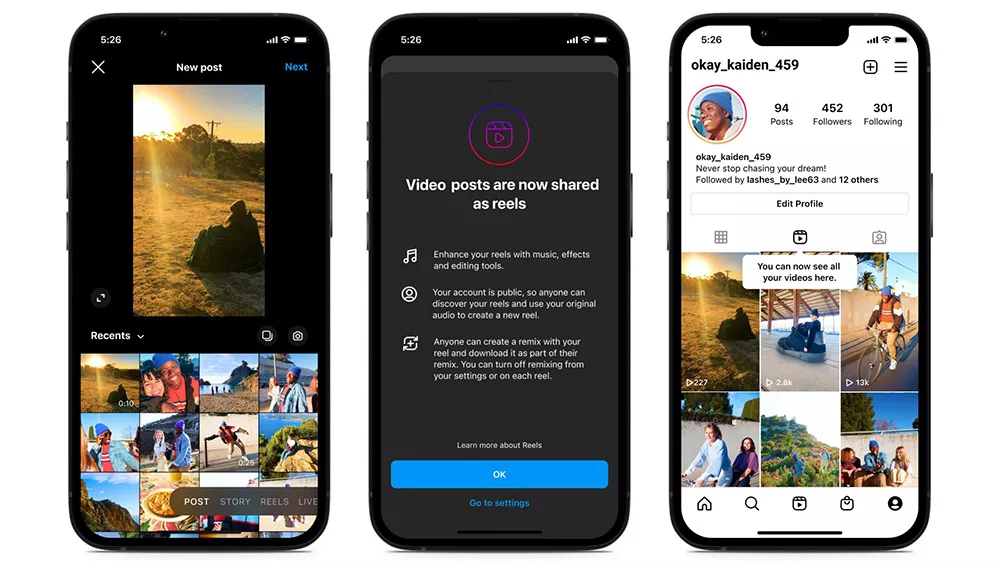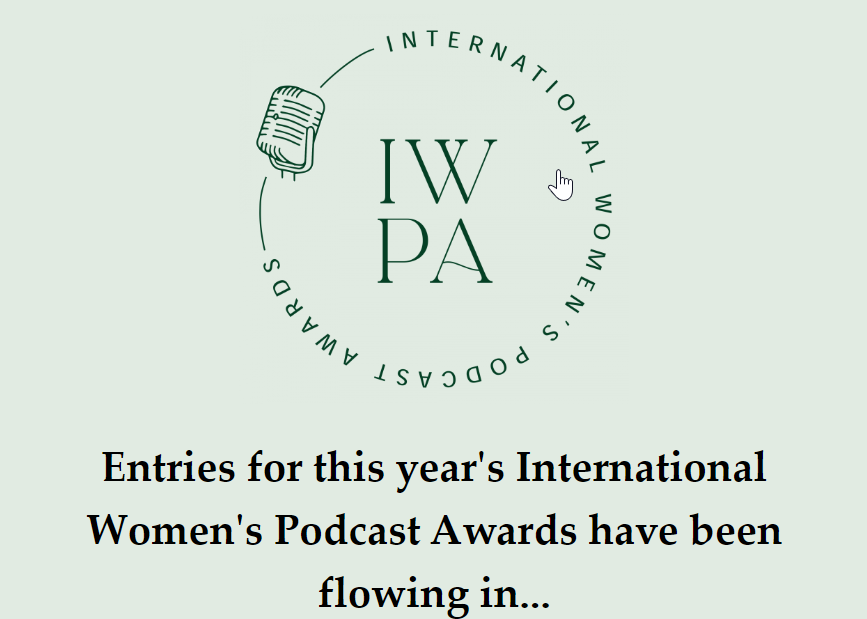If you are planning to record your podcast using Zoom, there are some things you need to know.

Zoom has become one of the most well-known video conferencing softwares in the world alongside Microsoft Teams. The software enables you to have video and audio calls where you can record that can be repurposed to promote your podcast.
Zoom is one of the best ways to record long-distance podcast interviews because you could be in Kenya while your guest is in Brazil or Iceland. The pandemic accelerated the rate at which new podcasters use the software to record their podcasts.
Things to know before you record podcasts using Zoom
- Zoom’s Free plan: if you only need to record yourself and one other person for 40 mins of less. If you want to record more than 2 people and for more than 40 minutes, you need the Zoom Pro Package for $14.99 per month
- Disable video: this saves bandwidth, leaving more for audio.
- Record On Separate Tracks
- Automatically Record: Zoom makes it easy to schedule and record your podcast no matter your podcast style or format and no matter where your guests and/or co-hosts are located geographically.
FEATURED

Facebook is closing its podcast service

Apple Podcasts releases new follower analytics

Instagram Stories Links For Podcasts

Spotify allows video podcasts via Anchor
What equipment is needed to record a podcast using Zoom?
Recording your podcast using Zoom is as simple as downloading the app and recording directly from your phone, laptop or computer.
However, for the best possible audio quality, you will need a good microphone (we recommend a Rode Podcaster), your laptop, audio software like Audacity or GarageBand, noise cancelling earphones (or a room without an echo) and a stable internet connection.
Zoom recording settings for podcasts
FEATURED

Social Media Management

Last Entry Podcast Festival Tickets

Standard Podcast Festival Tickets

Earlybird Podcast Festival Tickets
PODCAST RECORDING SETTINGS FOR ZOOM
Make sure that ‘record a separate audio file for each participant’ is selected. This means you will be recording a separate MP4 files for each person on the call, each file missing the sound from the other participants. This is essential for clean editing and removing cross-talk.

Audio settings: for both you and your guest
Uncheck ‘automatically adjust microphone volume’. This feature can be useful, but often in recordings it makes the volume inconsistent and a pain to edit. Get the volume of the microphone correct before starting the call and you won’t need this.

In advanced settings, check ‘show in-meeting option to “enable original sound” from microphone’. This option, “enable original sound” when selected in a call, will turn off the echo cancelation and background noise suppression that is responsible for one voice cutting out another as they speak over each other.
Is Zoom good for recording podcasts?
Yes and no. No it’s not advised to record your podcast on Zoom because the software wasn’t created for podcasts: it was created for business meetings. If however you’re starting a podcast as a hobby, then yes we recommend to use Zoom while you’re starting out.
Zoom is also notorious for causing laptops to overheat and normally this can be ignored. However, there needs to be no background noise when you’re recording your podcast.
Alternative remote podcast recording platforms:
- Audio & video streaming: Riverside.fm,
- Sound quality overall: SquadCast, Anchor, Spreaker, Alitu